A Wizard is a feature that simplifies the configuration of a template’s content and style using a step-by-step, form-like approach. It offers a user-friendly experience while granting you complete control over the layout, design, content, and even the logic of your page.
With a Wizard, you can easily customize and tailor the template to meet your specific requirements, making the entire process more efficient and accessible.
Please keep in mind that we only have Wizards for our older templates. For newer templates, you can simply use Quick Edits to create your project.
If you find a Wizard that needs just a few tweaks, you can initially configure it using the form-like interface. This allows you to quickly set up the basic structure and input the content.
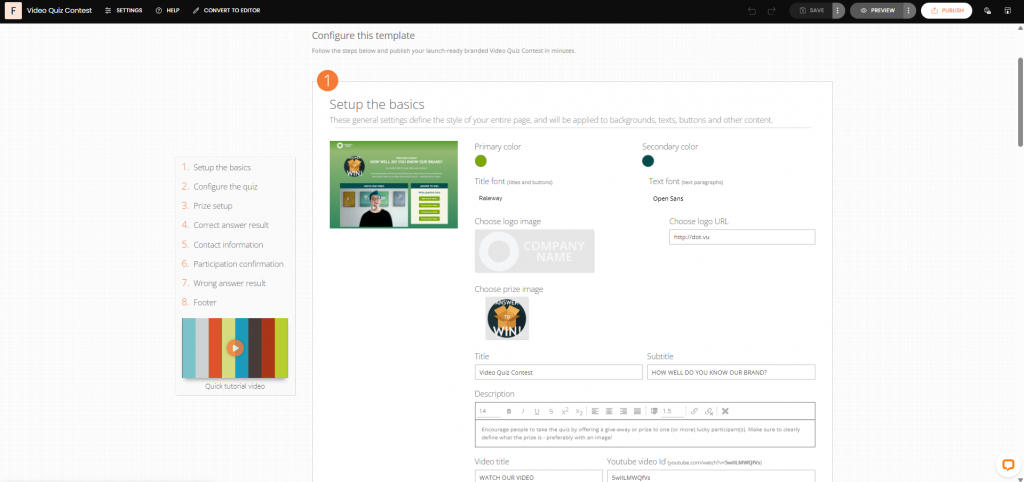
How to use a Wizard?
To utilize the Wizard effectively, follow these general steps:
- Start by customizing the template with your brand elements, such as colors, logo, and font.
- Next, create categories or sections as required. Fill in the necessary details for each category or section, such as products, questions, or any other relevant content.
- Finally, configure additional components like a footer with relevant links.
By following these steps, you can easily personalize and configure the template to suit your specific needs using the Wizard. No longer are you bound by the shackles of tedious design or complex workflows. The Wizard allows you to use your imagination and create engaging experiences that leave a lasting impact.
So, seize the moment, harness the power, and let the Wizard transform your content creation journey into an exhilarating adventure. You have set the stage, and you hold the reins. Step into the spotlight and let your creativity shine!
